人生第一个小软件,孬好的大佬们凑合看
这个软件是为了实现离开办公室的时候自动锁定微信
前提是手机和电脑都在同一个wifi下
手机离开当前wifi后,微信自动锁定
手机需提前设置固定ip
时间间隔建议30秒,因为会连续两次ping不通才会锁定
关闭软件自动缩小到后台运行,右键退出和现实
我也不知道为什么这么点代码这么大的exe,
360会报,不放心可以复制代码自己打包,
技术不精,可能会有误锁定,我也不清楚是咋回事。。。。
成品如下:
内容被隐藏
这个软件是为了实现离开办公室的时候自动锁定微信
前提是手机和电脑都在同一个wifi下
手机离开当前wifi后,微信自动锁定
手机需提前设置固定ip
时间间隔建议30秒,因为会连续两次ping不通才会锁定
关闭软件自动缩小到后台运行,右键退出和现实
我也不知道为什么这么点代码这么大的exe,
360会报,不放心可以复制代码自己打包,
技术不精,可能会有误锁定,我也不清楚是咋回事。。。。
成品如下:
内容被隐藏
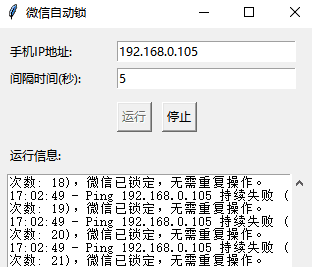
代码如下:
- import tkinter as tk
- from tkinter import messagebox, scrolledtext
- import threading
- import time
- import subprocess
- import pyautogui
- from pystray import MenuItem as item
- import pystray
- from PIL import Image, ImageDraw
- import queue
- class WeChatLocker:
- def __init__(self, root):
- self.root = root
- self.root.title(“微信自动锁”)
- # — GUI Elements —
- main_frame = tk.Frame(root)
- main_frame.pack(padx=10, pady=10)
- tk.Label(main_frame, text=”手机IP内容被隐藏:”).grid(row=0, column=0, sticky=’w’, pady=2)
- self.ip_entry = tk.Entry(main_frame, width=25)
- self.ip_entry.grid(row=0, column=1, pady=2)
- tk.Label(main_frame, text=”间隔时间(秒):”).grid(row=1, column=0, sticky=’w’, pady=2)
- self.interval_entry = tk.Entry(main_frame, width=25)
- self.interval_entry.grid(row=1, column=1, pady=2)
- self.interval_entry.insert(0, “5”)
- button_frame = tk.Frame(main_frame)
- button_frame.grid(row=2, columnspan=2, pady=10)
- self.start_button = tk.Button(button_frame, text=”运行”, command=self.start_locking)
- self.start_button.pack(side=tk.LEFT, padx=5)
- self.stop_button = tk.Button(button_frame, text=”停止”, command=self.stop_locking, state=tk.DISABLED)
- self.stop_button.pack(side=tk.LEFT, padx=5)
- tk.Label(main_frame, text=”运行信息:”).grid(row=3, column=0, sticky=’w’, pady=2)
- self.info_display = scrolledtext.ScrolledText(main_frame, height=10, width=40, state=’normal’)
- self.info_display.grid(row=4, columnspan=2, pady=5)
- self.info_display.insert(tk.END, “为避免误ping,连续2次ping不通才会锁定\n建议间隔时间30秒(30秒×2=1分钟)\n52pojie@文火慢燉\n”)
- self.info_display.config(state=’disabled’)
- # — State and Threading —
- self.is_running = False
- self.thread = None
- self.message_queue = queue.Queue()
- # — System Tray and Window Management —
- self.root.protocol(“WM_DELETE_WINDOW”, self.hide_to_tray)
- self.icon = None
- self.process_queue()
- def log_message(self, message):
- self.message_queue.put(message)
- def process_queue(self):
- try:
- while True:
- message = self.message_queue.get_nowait()
- self.info_display.config(state=’normal’)
- self.info_display.insert(tk.END, f”{time.strftime(‘%H:%M:%S’)} – {message}\n”)
- self.info_display.see(tk.END)
- self.info_display.config(state=’disabled’)
- except queue.Empty:
- pass
- self.root.after(100, self.process_queue)
- def create_image(self):
- image = Image.new(‘RGB’, (64, 64), ‘black’)
- dc = ImageDraw.Draw(image)
- dc.rectangle((10, 10, 54, 54), fill=’white’)
- return image
- def hide_to_tray(self):
- self.root.withdraw()
- image = self.create_image()
- menu = (item(‘显示’, self.show_window), item(‘退出’, self.quit_window))
- self.icon = pystray.Icon(“WeChatLocker”, image, “微信自动锁定”, menu)
- self.icon.run()
- def show_window(self):
- if self.icon:
- self.icon.stop()
- self.root.deiconify()
- def quit_window(self):
- self.stop_locking()
- if self.icon:
- self.icon.stop()
- self.root.destroy()
- def start_locking(self):
- ip = self.ip_entry.get()
- interval_str = self.interval_entry.get()
- if not ip:
- messagebox.showerror(“错误”, “请输入IP内容被隐藏”)
- return
- try:
- interval = int(interval_str)
- if interval <= 0:
- raise ValueError
- except ValueError:
- messagebox.showerror(“错误”, “间隔时间必须是正整数”)
- return
- self.is_running = True
- self.start_button.config(state=tk.DISABLED)
- self.stop_button.config(state=tk.NORMAL)
- self.log_message(f”开始监控IP: {ip}”)
- self.thread = threading.Thread(target=self.ping_loop, args=(ip, interval), daemon=True)
- self.thread.start()
- def stop_locking(self):
- if self.is_running:
- self.is_running = False
- self.log_message(“监控已停止”)
- self.start_button.config(state=tk.NORMAL)
- self.stop_button.config(state=tk.DISABLED)
- def ping_loop(self, ip, interval):
- was_pingable = True
- failure_count = 0
- while self.is_running:
- command = [“ping”, “-n”, “1”, “-w”, “2000”, ip]
- ping_success = False
- try:
- result = subprocess.run(
- command,
- check=False,
- capture_output=True,
- text=True,
- creationflags=subprocess.CREATE_NO_WINDOW
- )
- if result.returncode == 0:
- ping_success = True
- except Exception as e:
- self.log_message(f”Ping命令执行出错: {e}”)
- if ping_success:
- failure_count = 0
- else:
- failure_count += 1
- is_pingable = failure_count < 2
- if is_pingable:
- if not was_pingable:
- self.log_message(f”Ping {ip} 成功,连接已恢复。”)
- else:
- self.log_message(f”Ping {ip} 成功,状态正常 (失败次数: {failure_count})”)
- else: # is_pingable is False
- if was_pingable:
- self.log_message(f”Ping {ip} 连续失败2次,准备锁定微信。”)
- self.lock_wechat()
- else:
- self.log_message(f”Ping {ip} 持续失败 (次数: {failure_count}),微信已锁定,无需重复操作。”)
- was_pingable = is_pingable
- for _ in range(interval):
- if not self.is_running:
- break
- time.sleep(1)
- def lock_wechat(self):
- try:
- self.log_message(“执行快捷键 Ctrl+Alt+W 打开微信”)
- pyautogui.hotkey(‘ctrl’, ‘alt’, ‘w’)
- time.sleep(0.5) # 等待微信窗口出现
- self.log_message(“执行快捷键 Ctrl+L 锁定微信”)
- pyautogui.hotkey(‘ctrl’, ‘l’)
- time.sleep(0.5) # 等待锁定完成
- pyautogui.hotkey(‘ctrl’, ‘alt’, ‘w’) # 再次执行打开微信快捷键来隐藏微信
- self.log_message(“微信已锁定并隐藏”)
- except Exception as e:
- self.log_message(f”锁定微信时出错: {e}”)
- if __name__ == “__main__”:
- root = tk.Tk()
- app = WeChatLocker(root)
- root.mainloop()
复制代码

内容已被隐藏,请输入验证码查看
关注微信公众号(魔王科技),发送"验证码"获取



